snowman7040
Lost but trying

Posts: 83
Reg: Jul 03, 2013
lawton5,430
|
01/04/17 02:20 PM
(7 years ago)
|
| |
yourtownapps
Aspiring developer

Posts: 63
Reg: Mar 08, 2012
Collingswood, N...6,130  | 01/04/17 03:59 PM (7 years ago) |
| |
hendosan
Apple Fan
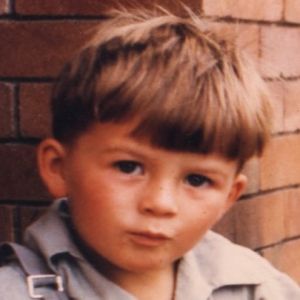
Posts: 14
Reg: Feb 28, 2013
Sydney, Austral...5,140  | 01/04/17 05:06 PM (7 years ago) |
| |
David @ buzztouch
buzztouch Evangelist

Posts: 6866
Reg: Jan 01, 2010
Monterey, CA | 01/05/17 06:16 AM (7 years ago) |
| |
snowman7040
Lost but trying

Posts: 83
Reg: Jul 03, 2013
lawton5,430 | 01/05/17 03:22 PM (7 years ago) |
| |
WolfTimJ
buzztouch Evangelist

Posts: 810
Reg: Feb 20, 2011
Rockwall, TX17,400  | 01/05/17 05:03 PM (7 years ago) |
| |
WolfTimJ
buzztouch Evangelist

Posts: 810
Reg: Feb 20, 2011
Rockwall, TX17,400  | 01/05/17 05:03 PM (7 years ago) |
| |
snowman7040
Lost but trying

Posts: 83
Reg: Jul 03, 2013
lawton5,430 | 01/05/17 08:11 PM (7 years ago) |
| |
Kaybee
buzztouch Evangelist

Posts: 659
Reg: Sep 22, 2012
Perth, Australi...44,690  | 01/05/17 09:20 PM (7 years ago) |
| |
AlanMac
Aspiring developer

Posts: 2612
Reg: Mar 05, 2012
Esher, UK | 01/06/17 03:02 AM (7 years ago) |
| |
snowman7040
Lost but trying

Posts: 83
Reg: Jul 03, 2013
lawton5,430 | 01/06/17 07:32 AM (7 years ago) |
| |
snowman7040
Lost but trying

Posts: 83
Reg: Jul 03, 2013
lawton5,430 | 01/06/17 07:34 AM (7 years ago) |
| |
snowman7040
Lost but trying

Posts: 83
Reg: Jul 03, 2013
lawton5,430 | 01/06/17 08:06 AM (7 years ago) |
| |
AlanMac
Aspiring developer

Posts: 2612
Reg: Mar 05, 2012
Esher, UK | 01/06/17 09:06 AM (7 years ago) |
| |
snowman7040
Lost but trying

Posts: 83
Reg: Jul 03, 2013
lawton5,430 | 01/06/17 11:42 AM (7 years ago) |
| |
AlanMac
Aspiring developer

Posts: 2612
Reg: Mar 05, 2012
Esher, UK | 01/06/17 11:52 AM (7 years ago) |
| |
snowman7040
Lost but trying

Posts: 83
Reg: Jul 03, 2013
lawton5,430 | 01/06/17 01:03 PM (7 years ago) |
| |
snowman7040
Lost but trying

Posts: 83
Reg: Jul 03, 2013
lawton5,430 | 01/06/17 01:03 PM (7 years ago) |
| |
snowman7040
Lost but trying

Posts: 83
Reg: Jul 03, 2013
lawton5,430 | 01/21/17 09:03 PM (7 years ago) |
| |
Login + Screen Name Required to Post
 Login to participate
so you can start
earning points.
Once you're logged in (and have a screen name entered in your profile), you can subscribe to topics, follow users, and start learning how to make apps
like the pros. Login to participate
so you can start
earning points.
Once you're logged in (and have a screen name entered in your profile), you can subscribe to topics, follow users, and start learning how to make apps
like the pros.
|