YouTube Streamer
Stream YouTube videos directly to your iOS device. Enter the YouTube Video ID and select the Stream Quality and your video will launch using the native iOS MP Media Player. No UIWebview is used.
Works on both iPhone and iPad in all orientations.

iOS
Screenshots


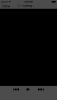




More Information
Play YouTube vidoes in your iOS apps the easy way! Simply enter the YouTube Video ID in the control panel and select the stream quality and your video will start streaming using the native iOS MP Movie Player Controller.
For best results link to your own videos.
Works on both iPhone and iPad layout.
This plugin uses the HCYoutubeParser to get the iOS compatible video URL from YouTube.
https://github.com/hellozimi/HCYoutubeParser
You can optionally specify the stream quality of the video. Not all formats of every video are accessible.
The default is "medium" quality which is 360p.
Code for 1080 = hd1080
Code for 720 = hd720
Code for 480 = large
Code for 240 = small
Code for 360 = medium
Version History
------------------------
1.0 - non market build 2013
1.1 - updated for BT Core 3.0
1.2 - uploaded to BT Plugin market (4/22/14)
iOS Project
------------------------
HCYoutubeParser.h
HCYoutubeParser.m
AT_youtube.h
AT_youtube.m
Android Project
------------------------
Not Android Compatible, suggested use of the Sp YouTube Android plugin here:
http://www.buzztouch.com/plugins/plugin.php?pid=30E309BA797C29134B94872
JSON Data
------------------------
{
"YOUTUBEID": "3FuWV9_oGF4",
"YOUTUBEQUALITY": "medium"
}