|
Content and Media
Many screens require you to provide the content. Some screens and features do not require
additional content and rely soley on the information provided in the apps configuration file.
For generalized content, HTML is best. The combination of HTML optimized for mobile and
strategic settings for each screen such as "preventScrolling" helps app owners
realize professional results.
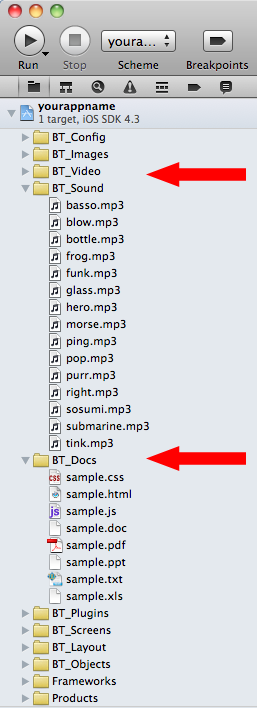
Content Format
For format of the content depends on the type of screen. Some content types are obvious,
some are less so. Audio and Video content is especially difficult. Becuase of the large number
of video and audio formats, and the support for those media types on a particular device, it can
get confusing and sometimes frustrating when designing your application. Generally speaking, it's
best to use .MP3 files for audio, .MOV files for video, and .PDF or .HTML files for textual and
graphically rich content. Word™, Excel™, PowerPoint™, and various other audio and
video formats may render nicely in the device but are less reliabl.
Content Locations
Conent and media files can be included in your project or they can come from a remote data source or
your website or another website (with the owners permission).
Copyright infringement is illegal and you should never put yourself
at risk by "borrowing" a movie, song, or document from a URL. Even worse, don't put your client at
risk by using content and media in an app you're being paid to create if you don't have the
right to use it.
When using file names, use the file name only, without any path information.
Example: myVideo.mov is correct and
BT_Videos/myVideo.mov or BT_Videos/myVideoFolder/myVideo.mov is incorrect. When using URL's for content files,
use the complete URL like: http://www.mywebsite.com/videos/myVideo.mov. File URL's CANNOT
CONTAIN SPACES. This means http://www.mywebsite.com/videos/my cool video.mov will not work because
the name of the movie (my cool video.png) contains spaces.
If you're including content in your project they need to be added to the appropriate folder.
Open your project in Xcode or Eclipse then drag them
into the appropriate folder.
The example on the right shows Xcode for iOS. You can drag an entire
directory into the project to help keep yourself organized. Most developers keep their app's content on their
hard-drive in one folder. Their folders sometimes contains sub-folders.
Next, after downloading the source-code for their project they drag
these folders into Xcode or Eclipse. This approach allows them to easily add
content assets to their project each time they download the source-code.
Formatting HTML for Mobile
There are lots of approaches and opinions about the best way to author HTML content for
mobile. The challenge is authoring content that is both lightweight (small file size),
and useful. The best design and approach will ultamately depend on your goals and objectives.
Here are some references to get you started.
Common Screen Dimensions
iPhone / iPod Touch: 320 x 480
iPad: 768 x 1024
Motorola Droid: 320 x 480
HTC Desire: 320 x 480
|