|
Tabs and Layout
Application are either "tabbed" or "non-tabbed" and not both.
Tabbed layouts use up to 5 home screens, one for each tab and are well suited for apps
that have lots of content and features. Non-tabbed layouts use one home screen and are best for apps
that have limited content and features.
Tabs and Layout in BT_config.txt
The apps configuration file includes a list of tabs.
This list is required but may be empty.
The apps configuration file also includes a list of
screens, menus, and features. If the app uses a tabbed layout,
each BT_tab item describes how that tab is configured. If the app's tab array is empty,
the first screen in the list of screens becomes the home screen.
Sample BT_tab
{"itemId":"33343", "itemType":"BT_tab", "itemNickname":"My Home Tab", "itemLabel":"Home",
"iconName":"house.png", "homeScreenItemId":"885854845"}
* Required
|
Item Id *
|
"itemId":"a unique id"
A unique number or string identifiying this item from all other items in the
configuration file.
|
|
Item Nickname *
|
"itemNickname":"a unique nickname"
The nickname of the item in the buzztouch control panel.
|
|
Item Type *
|
"itemType":"BT_tab"
Identifies this type of item as a BT_tab item.
|
|
Text Label *
|
"textLabel":"Videos"
The text to display on the tab.
|
|
Icon
|
"iconName":"videos.png"
The name of the tabs icon. This image must exist in the Xcode or Eclipse project.
|
|
Home Screen ItemId *
|
"homeScreenItemId":"itemId of screen to use"
The itemId of the screen to use as this tabs home-screen.
|
|
Sound Effect
|
"soundEffectFileName":"boink.mp3"
The file name of sound effect to play when the tab is selected. This file
must exist in the Xcode or Eclipse project.
|
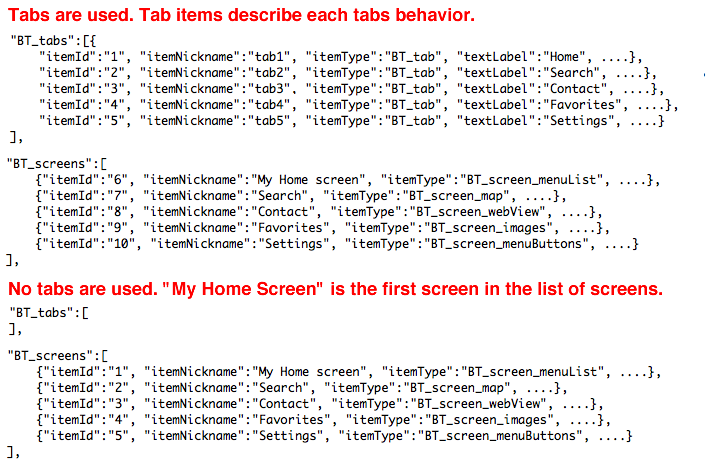
|