|
The Project (iOS)
An Xcode project will be created for you when you download the
source-code for your application. Your project will be organized into several folders
(directories) to help keep things organized. The sample image shows an Xcode project opened
in Xcode 4, Apple's latest release.
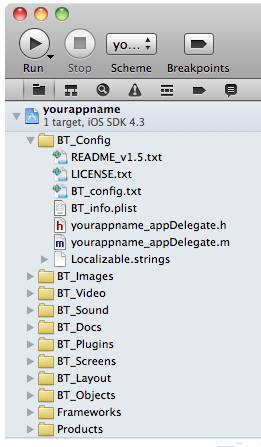
BT_Config
The configuration folder holds several key files, including the software license, README.txt file,
and the main configuration file for your project BT_config.txt.
BT_Images
This folder is used to store all of your project's images. If your application uses images
that are not pulled from the internet they are kept in this folder. You are encouraged to
create sub-directories in this folder to help keep the project organized. Add images
to your project by dragging them into Xcode.
BT_Video
Use this folder to store your videos. If you don't have any vidoes included in your project, this
folder will be empty. Also, if your project uses videos that stream from the internet, no video files
will be in your project.
BT_Audio
This folder comes with some default sound-effect files. If you add aditional sound-effect files or
any other audio files such as songs or narrations, drag them into this folder.
BT_Docs
This folder is used to organize HTML, PDF and other documents. If you include any HTML files
in your project that depend on external CSS or Javasript files, they too should be kept in this folder.
BT_Plugins
Add your custom plug-ins to this folder. Source-code files associated with a plug-in should be kept in
this folder also. For iOS you'll keep the plugins .h and .m files here. For Android, the .java files.
Images, sound, video and other assets related to the plug-in go in the appropriate BT_Images,
BT_Video, BT_Audio or BT_Docs folder.
BT_Screens
This folder holds source-code class files associated with each screen type in your project. You may or may
not be using all of the screen types you see in this folder.
BT_Layout
This folder holds source-code files associated with the application's layout. Your application
creates each screen dynamically when a menu item or button is tapped. The files in this folder
are responsible for managing button clicks and other actions related to screen loading, transitions, etc.
BT_Objects
This folder holds source-code files associated with all sorts of components needed to make
the software work.
Frameworks
Your application relies on references to some built in iOS frameworks. Each framework the application
uses shows in this folder.
Projects
When you build your application (Build and Run) Xcode will save the outputted project file in this
folder. The saved file is the compiled binary that you distribute to end users through the App Store.
|